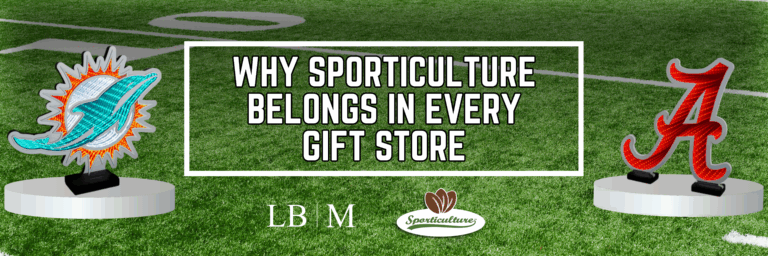May 5, 2025
Programming a GPT like ChatGPT-4o to train employees and reduce onboarding time isn’t just smart — it’s a game-changer. I recently created MelroseGPT for our company, and it can now answer HR questions, explain company policies, and help train new employees and even give you all the ingredients to decorate a tree that looks like our Melrose trees — all without me lifting a finger after setup. Honestly, it was much easier than I expected. ChatGPT walked me through the whole thing. All I had to do was upload the key documents and info.

You can build your own training-focused GPT the same way — and here’s how to guide it:
1. Start by Building a Centralized Knowledge Base
Feed your GPT a well-organized set of training materials, policies, and product information:
- Employee manuals and guidelines — Store policies, procedures, company culture, HR processes, safety rules.
- Product knowledge — Features, selling points, FAQs — anything they’ll need to sell or answer questions.
- Tech systems — POS instructions, inventory systems, or any other retail technology they’ll be using.
Once uploaded, your custom GPT becomes a 24/7 training resource — a “go ask the AI” tool for every employee. No more “let me find that document” or “ask your manager” bottlenecks.
2. Create Interactive Training Modules Inside Your GPT
You can guide your GPT to walk employees through specific paths based on their role:
- Onboarding paths — Step-by-step learning journeys from beginner to expert.
- Interactive quizzes — Built-in mini tests to reinforce information retention.
- Progress tracking — Your GPT can even keep tabs on how far an employee has gotten and suggest what’s next.
It’s like cloning your best trainer — minus the burnout.
3. Set It Up for Real-Time On-the-Job Assistance
Once employees are on the floor, your GPT becomes a real-time coach:
- Instant answers about products, policies, or procedures.
- Troubleshooting help for customer service or tech problems.
- Continuous learning when you roll out new promotions, rules, or updates — the GPT can teach it instantly.
Managers aren’t chained to constant hand-holding, and employees stay informed without waiting for someone to free up.
4. Program It to Simulate Customer Interactions
Your GPT can even role-play customer scenarios for practice:
- Handling complaints, questions, tricky requests.
- Practicing sales techniques like upselling and cross-selling with AI feedback.
It’s like sending employees to the gym before their big game — training muscles you don’t want them flexing for the first time on a real customer.
5. Build in Personalized Feedback Loops
Because your GPT can track employee interactions, you can:
- Spot weak points — like topics employees struggle with most.
- Recommend extra training — tailored to each person’s gaps.
- Speed up mastery — focusing employees where they need it, not where they don’t.
Smarter training means faster results. Period.
6. Add Language Support and Accessibility
GPT-4o’s language capabilities mean you can:
- Translate your training into multiple languages.
- Simplify complex info into easier language for newer or less experienced employees.
- Customize content levels based on skill and experience.
Nobody gets left behind — and you won’t spend time repeating yourself a hundred ways.
7. Build a Feedback Loop to Make Your Training GPT Even Better
After employees complete a module or quiz, your GPT can collect:
- Feedback on what made sense, what didn’t.
- Suggestions for improving modules.
- Insights you can use to fine-tune your training process continuously.
Over time, your training GPT just keeps getting smarter — like a self-improving manager that never asks for a raise.
Final Thought
Creating a custom GPT for employee training isn’t just another tech gimmick — it’s a serious upgrade to how fast, consistent, and effective your training can be.
- Faster onboarding.
- Less time wasted.
- Fewer errors.
- Better retention.
- Stronger sales and service from day one.
And it frees your leadership team to focus on growth instead of answering the same questions 15 times a week.
If you’re serious about improving your team’s performance — build one. It’s easier than you think, and the payoff is massive.
Here is an actionable checklist for you to start.
First Steps Checklist: Build Your Employee Training GPT
1. Gather Your Core Materials
✅ Employee manuals
✅ Store policies and procedures
✅ Product catalogs and cheat sheets
✅ POS and tech system guides
✅ HR documents (benefits, PTO policies, etc.)
2. Set Up Your GPT
✅ Open ChatGPT-4o (or another platform with “Custom GPT” capability)
✅ Click “Create a GPT”
✅ Upload your documents directly into the GPT builder
3. Customize It
✅ Name your GPT (example: [Your Company] Training Assistant)
✅ Set instructions like: “Act as a helpful training coach for new employees.”
✅ (Optional but smart) Upload a few common questions employees ask so it knows what to expect
4. Test Before You Launch
✅ Ask it real-world questions like a new hire would (“How do I ring up a return?”)
✅ Role-play a customer service scenario
✅ Test the onboarding flow — can it guide a new employee through Day 1?
5. Roll It Out
✅ Introduce it during onboarding (“This is your new best friend for training questions.”)
✅ Encourage employees to ask it anything instead of bottlenecking managers
✅ Set up a simple feedback form after 2-3 weeks to tweak and improve it
You’re six uploads away from changing how your company trains forever. Build your GPT. Start now.